Professional graphics cards exist to fill a lucrative niche market. Professional software – like SolidWorks or ANSYS Fluent – and the time of the engineers using this software is extremely expensive. Companies that have spent a minimum of $5,000 on a single seat license for a professional program are willing to pay drastically increased hardware costs to maximize the productivity of their engineers. Professional graphics cards do this by carefully optimizing their drivers for specific programs and workloads. If your sole interest in graphics cards is pumping out higher framerates in Quake or Doom (or whatever kids are playing these days), these cards are not for you. If you are more interested in getting the most out of SolidWorks, you may want to consider a professional card.
Traditionally, the cost of workstation graphics cards (AMD’s FirePro and nVidia’s Quadro) have been too high for students like myself to consider. However, the price of entry level workstation cards has declined to the point where a student can afford to buy one. AMD’s FirePro V3900 and V4900 are presently squared off against nVidia’s Quadro k600 in the $150 range. Selecting a workstation card is a little more complicated than buying whatever high performance gaming card happens to be on sale.
Because much of the improvement in professional graphics cards comes from carefully tailored drivers (the GPUs themselves are usually identical to consumer cards), the AMD vs. nVidia debate often comes down to who has the better driver for a specific program. I am a MechE and SolidWorks TA so real world SolidWorks performance was far more important to me than either synthetic benchmarks or a survey of professional applications. The FirePro V4900 came out ahead for my needs because it gets better SolidWorks performance within its class. I will not stoke the AMD vs. nVidia flame war beyond saying that AMD often likes to use aggressive pricing to hold or gain market share and nVidia is often viewed as the incumbent here. The $155 price tag on the V4900 seems to be an instance of this strategy.
Compared to a consumer video card, the V4900 is horribly slow on synthetic benchmarks. Videocard Benchmarks (A convenient compilation of PassMark results available at http://www.videocardbenchmark.net ) scores it at about 1300. To get a sense of how the V4900 compares to consumer hardware, I worked with the same large SolidWorks assembly on three test computers. The test systems were configured as follows:
HP ENVY dv6
Custom Desktop
Dell T7500
CPU
i7-3630QM (2.4GHz)
i7-3770k (4.3GHz OC)
2x Xeon x5560 (2.79GHz)
Ram
12GB DDR3
32GB DDR3
24GB ECC DDR3
Hard Disk
5200RPM SATA
7200RPM SATA
15,000RPM SAS
Video
650M (2GB)
2x 560ti (1GB)
V4900 (1GB)
Typical
Synthetic Benchmark
1300
3500 for a single card,
Somewhat less than double in SLI
1300
OS
Windows 8
Windows 7
Windows 8.1
SolidWorks
2013-2014 x64
2013-2014 x64
2013-2014 x64
The key takeaway from the test system lineup is that all of the computers are modern, have modern quad core CPUs and far more than sufficient RAM. The T7500 will likely be somewhat faster than the others in CPU terms (so long as the program can take advantage of having twice as many cores) and gains significant loading time advantages from the high speed SAS hard drives. However, once everything is in RAM, the disk speed shouldn’t matter and the CPU is hardly used to render the regular display in most modern programs.
| nVidia 650m | Firepro v4900 |
Qualitatively, the difference in video card performance is striking. The test assembly – a detailed model of a commercial fishing vessel – is complex enough to cause a significant drop in the frame rate on the 650m. The card is still capable of rendering the assembly fast enough to work with despite struggling some with the complexity. The SLI setup with 560TIs does better as expected. However, some minor slowdowns and low frame rates still occur despite being on a reasonably high end gaming setup. The V4900 has no issue displaying and rotating this assembly in normal graphics mode or RealView. RealView is a higher detail working view of a model that is close to the quality of PhotoView’s integrated preview and renders in real time. It is not available without a workstation card. This improvement alone is worth getting a workstation card if you like or need an accurate display while you are working on your model.
The fine tuned drivers come with another key advantage – stability. Both the V4900 and the Quadro Fx1700 (obsolete but I used it until I bought the V4900) cards I have worked with have incredibly stable drivers. While display driver crashes regularly happen on consumer grade hardware, the professional drivers seem to be more stable than the gaming drivers. I have yet to get a crash with either card’s drivers. In contrast, the gaming hardware has occasional crashes and low end ADIT systems have regular video driver crashes with SolidWorks.
The only rendering the V4900 seems to have trouble with is transparencies. When a large assembly is made transparent by editing a component, it will cause the frame rate to slow to a crawl. To be fair, the same thing happens to the 650m and the 560TIs to a lesser extent. This seems to be an issue with the V4900’s relatively low actual computing power (relative to a couple midrange gaming cards in SLI) catching up to it. This is not a problem on assemblies of a size that even an advanced user would make for classes like Senior Design or Machine Design. My large assembly is 28MB, has numerous complex toolbox items, and has the maximum detail on many of these items displayed. If the transparency becomes a problem, it can easily be disabled or complex parts hidden and the V4900 will go back to smoothly outperforming consumer hardware.
At the end of the day, a budget workstation card like the V4900 can be a significant improvement for some users. Because I have a dedicated workstation, the V4900 is not a tradeoff. It outperforms more expensive gaming hardware at its intended task and is significantly more stable. In contrast, the average power user at Mines will not have such an easy choice. If you only have one good computer and also use it for graphics intense video games, the V4900 will kill your frame rate. There is no way it can compete with the far more powerful GPUs in affordable mainstream cards. The V4900 is a specialized tool. If you have the problem it is built for, it is an excellent choice. If you only occasionally use SolidWorks for homework and mainly use you computer for games, you’re better off grabbing whatever decent consumer card the Micro Center or Newegg have on sale.

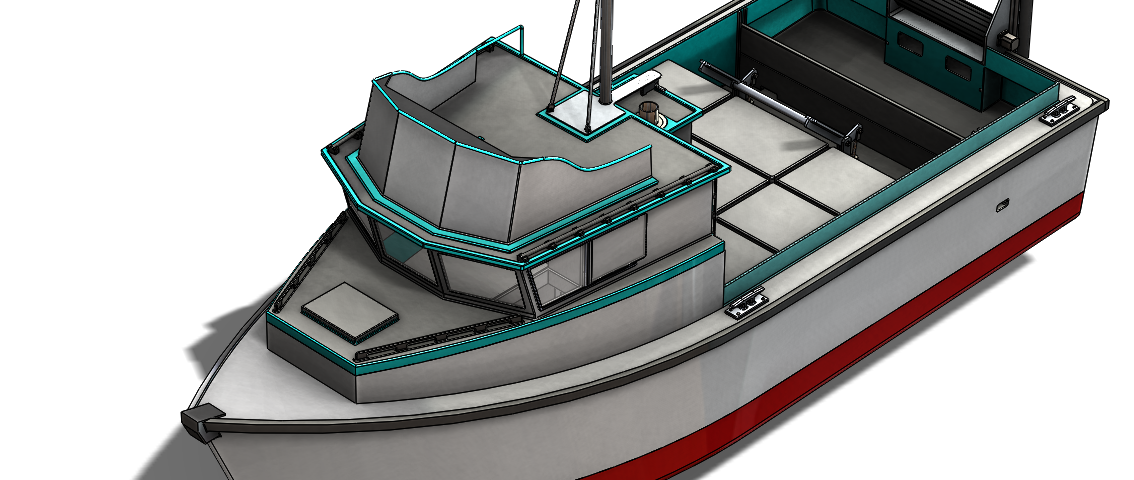
'Professional graphics cards on a student’s budget' has no comments
Be the first to comment this post!